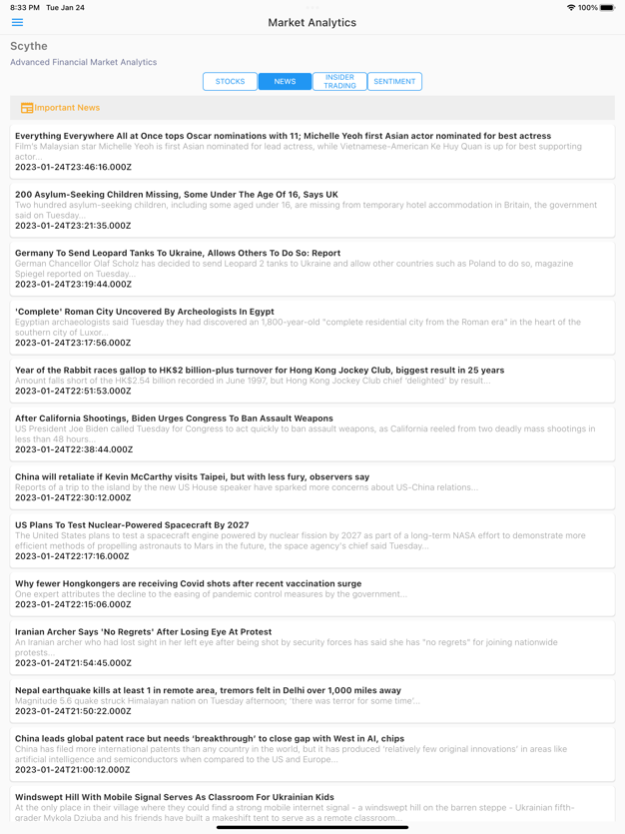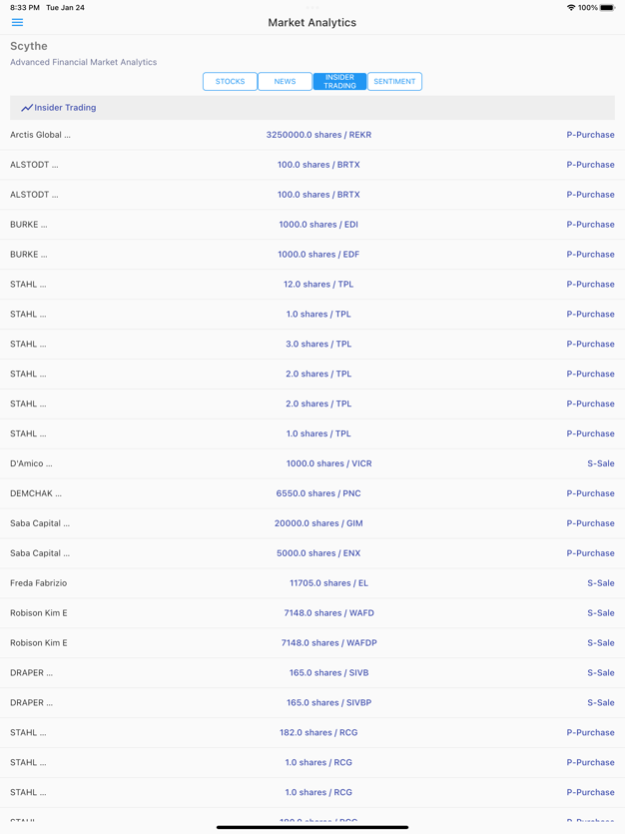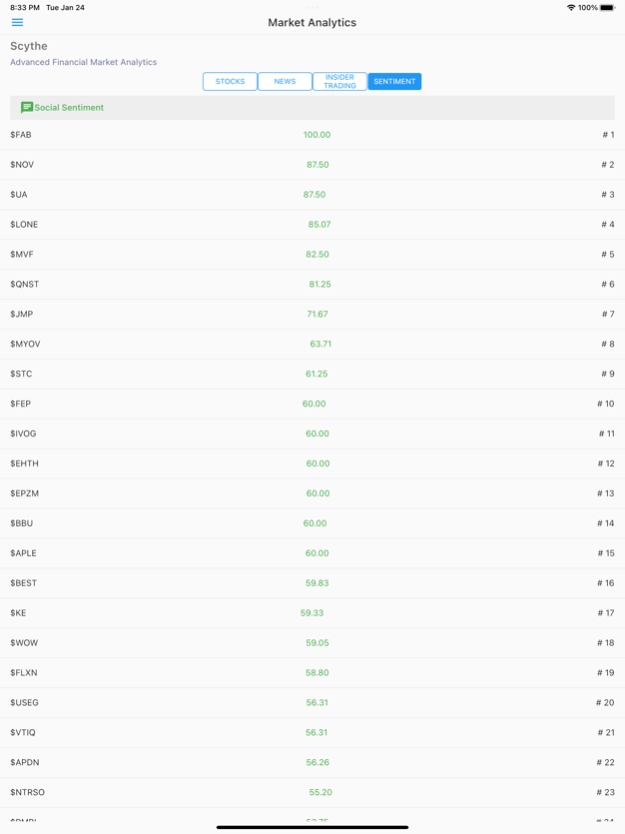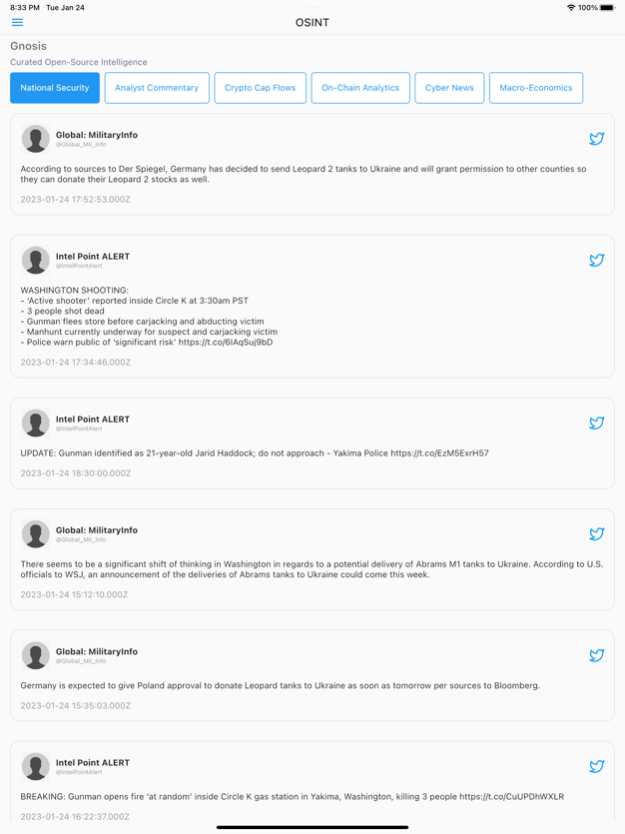Yeetum 1.0.1
Continue to app
Free Version
Publisher Description
Introducing Yeetum ATLAS, the ultimate retail SaaS solution for national security, macro-economics, and cyber analysts. With Yeetum ATLAS, you'll have access to curated open-source intelligence feeds to stay up-to-date on the latest trends and developments.
In addition to its powerful intelligence feeds, Yeetum ATLAS also offers a range of educational content to promote and skill you in cyber, crypto, and financial literacy. This includes courses on bitcoin, ethereum, blockchain, and crypto, as well as financial education and cyber education modules.
Yeetum ATLAS also includes stock trend analytics to help you monitor and analyze trending stocks, market news to keep you informed of breaking and important news related to stocks and global markets, and sentiment signals to monitor the most talked-about stocks from social media.
Additionally, Yeetum ATLAS offers insider trading data, government contracts, and zero-trust security to keep you informed and protected. With Yeetum ATLAS, you'll also have access to the Yeetum SYNERGY, an intelligence sharing community & network to share knowledge with like-minded analysts, investors, and engineers.
To top it off, Yeetum ATLAS also provides OSINT tools to help you navigate the internet for investigations and research. With Yeetum ATLAS, you'll have everything you need to stay ahead of the curve and make informed decisions. Sign up today and experience the power of Yeetum ATLAS!
Mar 6, 2023
Version 1.0.1
Updated to version 1.0.1
Updated to use new API
About Yeetum
Yeetum is a free app for iOS published in the Kids list of apps, part of Education.
The company that develops Yeetum is Yeetum Technologies. The latest version released by its developer is 1.0.1.
To install Yeetum on your iOS device, just click the green Continue To App button above to start the installation process. The app is listed on our website since 2023-03-06 and was downloaded 2 times. We have already checked if the download link is safe, however for your own protection we recommend that you scan the downloaded app with your antivirus. Your antivirus may detect the Yeetum as malware if the download link is broken.
How to install Yeetum on your iOS device:
- Click on the Continue To App button on our website. This will redirect you to the App Store.
- Once the Yeetum is shown in the iTunes listing of your iOS device, you can start its download and installation. Tap on the GET button to the right of the app to start downloading it.
- If you are not logged-in the iOS appstore app, you'll be prompted for your your Apple ID and/or password.
- After Yeetum is downloaded, you'll see an INSTALL button to the right. Tap on it to start the actual installation of the iOS app.
- Once installation is finished you can tap on the OPEN button to start it. Its icon will also be added to your device home screen.